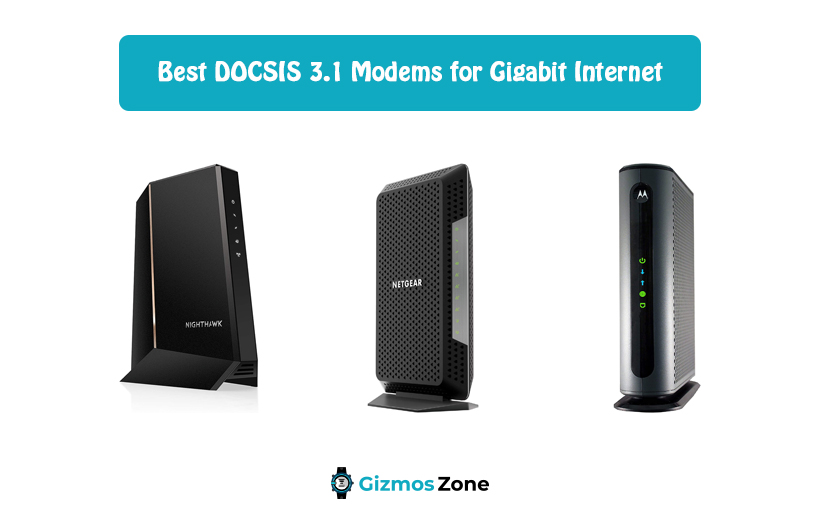These days, having just an internet connection isn’t good enough. You need a fast, stable, and reliable internet connection which will provide you with the best possible service. A good internet provides a great gaming and streaming experience, it is also required for video conferencing and for online education. However, no matter how good your internet connection is, you will never get the right kind of experience unless you have a good modem too. In this article, we are going to talk about DOCSIS 3.1 modems, which are just the perfect solution to experience a good internet connection.
Before we begin DOCSIS 3.1 is the latest upgrade to a technology that has been around since the year 1997. While we will go into its history in detail, it is important for you to understand that DOCSIS stands for Data Over Cable Service Interface Specification, and is a technology that basically enables you to enjoy a Gigabit connection in all its might.
Choosing the right modem can be quite a daunting task, especially if you are someone who is not into networking. The way marketers advertise their modems can be confusing and misleading and many people often end up with the wrong modem that does not provide them with optimum speeds.
Furthermore, what adds to the problem is that these days, newer modems and routers are coming up with every passing day and the number of products in the markets keeps increasing, thereby also increasing the confusion of the average buyer.
If you are someone who keeps paying for a fast internet but never gets to experience the promised speeds, it is probably your modem’s fault. A DOCSIS 3.1 modem is the best possible type of modem that you can buy right now, in order to get the most out of your internet connection.
The potential of these gen-next modems is infinite and they can support very high-speed internet connections, with speeds going up to as much as 10gbps. If you are using a gigabit internet connection and do not own a DOCSIS 3.1 modem, you are doing it wrong!
Let us now dive deeper into this, and try and understand what exactly is the DOCSIS technology, how it came into being and how it evolved over the years, what are the benefits of DOCSIS 3.1, and then proceed to look at some of the best DOCSIS 3.1 modems out there.
Post that, we shall look at a buyer’s guide which will help you understand the different factors that need to be taken care of before you buy a DOCSIS 3.1 modem for yourself. We shall also try and understand the difference between DOCSIS 3.0 and DOCSIS 3.1 tech. Basically, by the time you reach the conclusion, we hope that you will know everything that there is to know about these modems and it will answer all your questions about them.

10
- Supports up to Up to 4.2Gbps of connection speeds
- Covers over 2500 sq. ft. and can connect over 40 devices
- Among the best DOCSIS 3.1 modem router combo

9
- Supports Xfinity by Comcast, Cox, Spectrum ISPs
- Supports Internet Speeds Up to 2Gbps
- Modem router Combo
Let us now begin with the basics:
What is DOCSIS technology?
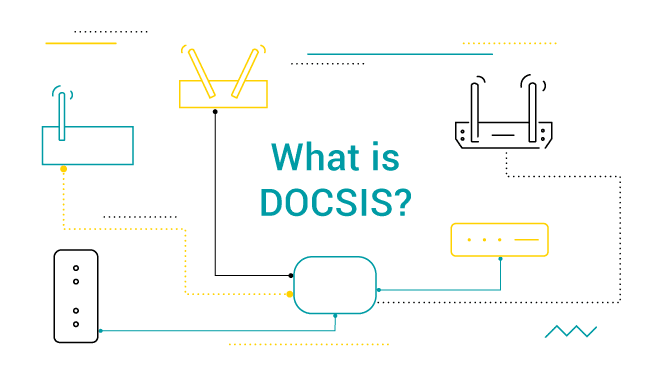
DOCSIS 3.1 is a technology developed by CableLabs and has been around since 2013. It is an upgrade over DOCSIS 3.0 and provides faster, more stable internet speeds. When it comes to providing a good internet connection over HFC networks (Hybrid Fiber Coax networks).
With Gigabit internet getting more and more popular all over the world, modem technology needed this upgrade so that it can provide you the most out of your internet connection. These DOCSIS 3.1 modems can support speeds up to 10 Gbps, and are one of the best options for people who are ‘heavy users’ of the internet.
DOCSIS 3.1 technology is particularly well suited for those people who are into 4K HD streaming, heavy online multiplayer gaming or need to transfer large files over the internet. Gamers get a special benefit when they use these modems, because these modems increase the capacity of your existing HFC network by over 50% and also reduce the latency, which ensures that your games do not face any sort of a lag.
It is also a tech that suits the needs of people who need to produce video conferences, or if they are someone who spends a long part of the day in conferences. Lastly, a DOCSIS 3.1 modem is also a good fit for organizations which require high-speed data connectivity for their employees.
While DOCSIS 4 tech is already here, it is largely being tested and experimented with and hasn’t really come for consumer tech yet. DOCSIS 3.1 continues to be an industry standard and keeps getting multiple updates to its existing tech, which offers better and faster speeds to users. for now and is the preferred tech for anyone who wants a high-speed cable modem for their needs.
A Quick History of DOCSIS tech
Data Over Cable Service Interface Specification, or as we popularly know it, DOCSIS, is a tech that has been around since 1997 when DOCSIS 1.0 was released. However, work on the technology had begun in the early 90s, and a number of Internet Service Providers came together to develop this modem standard. These were TCI, Time Warner Cable, Comcast, and Cox. Over the years, they were also joined by Continental Cable and Rogers.
These early DOCSIS modems in 1997 were the most basic form of cable modems that had come out. In upgrades that followed over the next few years, with DOCSIS 1.1 and subsequent updates, VOIP was introduced into these modems too, along with Quality of Service (QOS) mechanisms.
When DOCSIS 2.0 came out in 2002, it brought along upstream speeds up to 30 Mbps, which was thrice as fast as the 10 Mbps DOCSIS 1.0/1.1 modems. This enhancement in upstream speed rates was really a monumental shift and something that really raced over the next 18 years.
With DOCSIS 3.0 in 2006, another major shift in speeds came up as they shot up from 40 Mbps in DOCSIS 2.0 to 1 Gbps in 3.0. DOCSIS 3.0 continues to be a popular type of modem that is still in use today, but is fading out of the markets ever since DOCSIS 3.1 was introduced in 2013. It was a 10x improvement, as it supported download speeds of over 10Mbps and upload speeds between 1-2 Gbps.
With the DOCSIS 4.0 standard that is currently being worked upon, the downstream speeds are still going to be at about 10 Gbps, but the upstream speeds are going to get a major boost and would reach 6 Gbps.
With that in mind, it is important to understand the history of the DOCSIS standard because it shows you that these standards are all an ever-evolving process and as our needs and internet requirements rise, there will be newer, faster standards which will support an even faster downstream/upstream speed. The technology took a major jump over the past three decades as it went from 10 Mbps to 10 Gbps – a sign of changing needs and changing times.
Let us now take a closer look at some of the best DOCSIS 3.1 modems that you can buy online right away and get started with high-speed internet access in your home.
20 Best DOCSIS 3.1 Modems for Gigabit Internet in 2023
| Image | Product | Features | Price |
|---|---|---|---|
 |
Motorola MB8600 DOCSIS 3.1 Cable Modem |
|
Check Price on Amazon |
 |
NETGEAR Nighthawk Cable Modem with Voice CM1150V |
|
Check Price on Amazon |
 |
NETGEAR Nighthawk Multi-Gig Cable Modem |
|
Check Price on Amazon |
 |
NETGEAR Nighthawk Cable Modem CM1200 |
|
Check Price on Amazon |
 |
NETGEAR Nighthawk Cable Modem Wi-Fi Router Combo C7000 |
|
Check Price on Amazon |
 |
ARRIS SURFboard SB8200 DOCSIS 3.1 Gigabit Cable Modem |
|
Check Price on Amazon |
 |
NETGEAR Orbi WiFi 6 Router with DOCSIS 3.1 Built-in Cable Modem |
|
Check Price on Amazon |
 |
NETGEAR Nighthawk Cable Modem WiFi Router Combo (C7800) |
|
Check Price on Amazon |
 |
ARRIS SURFboard SBG8300 DOCSIS 3.1 Gigabit Cable Modem |
|
Check Price on Amazon |
 |
Motorola MG8702 | DOCSIS 3.1 Cable Modem + Wi-Fi Router |
|
Check Price on Amazon |
 |
NETGEAR Cable Modem CM1000 |
|
Check Price on Amazon |
 |
NETGEAR Nighthawk Cable Modem with Built-in WiFi 6 Router (CAX80) |
|
Check Price on Amazon |
 |
ARRIS SURFboard T25 DOCSIS 3.1 Gigabit Cable Modem |
|
Check Price on Amazon |
 |
Motorola MB8611 DOCSIS 3.1 Multi-Gig Cable Modem |
|
Check Price on Amazon |
 |
ARRIS Surfboard G34 DOCSIS 3.1 Gigabit Cable Modem + Router |
|
Check Price on Amazon |
 |
NETGEAR Nighthawk CM1100 |
|
Check Price on Amazon |
 |
Hitron DOCSIS 3.1 Cable Modem |
|
Check Price on Amazon |
 |
Arris Touchstone CM8200A |
|
Check Price on Amazon |
 |
ARRIS Surfboard S33 DOCSIS 3.1 Multi-Gigabit Cable Modem |
|
Check Price on Amazon |
Having fully understood what DOCSIS 3.1 technology is and how it is beneficial to you, it is now time for us to deep-dive into some of the best options that we have when it comes to high-speed internet connectivity.
1. Motorola MB8600 DOCSIS 3.1 Cable Modem
- Maximum cable modem speed of 6000 Mbps
- Supports Comcast Xfinity and Xfinity X1, Cox, and CableOne ISPs among others
- 2-year warranty
Motorola is among the oldest and the most trustworthy names when it comes to network solutions. This is among the best DOCSIS 3.1 cable modems from the company, the Motorola MB8600 supports very high connection speeds – ranging up to 6,000 Mbps at the upper limit. The modem is certified by various ISP networks such as Comcast, Xfinity, and Cox, and supports their Gigabit plans really well. In fact, this is among the best modems for Gigabit connections.
Since this modem has been approved by various ISP networks, you won’t even need a rental modem from them and you could save over $150 which would otherwise have to be paid to your ISP in rental charges. The modem is also highly compatible with practically all WiFi routers which will help you ensure the fast internet reaches all over your home.
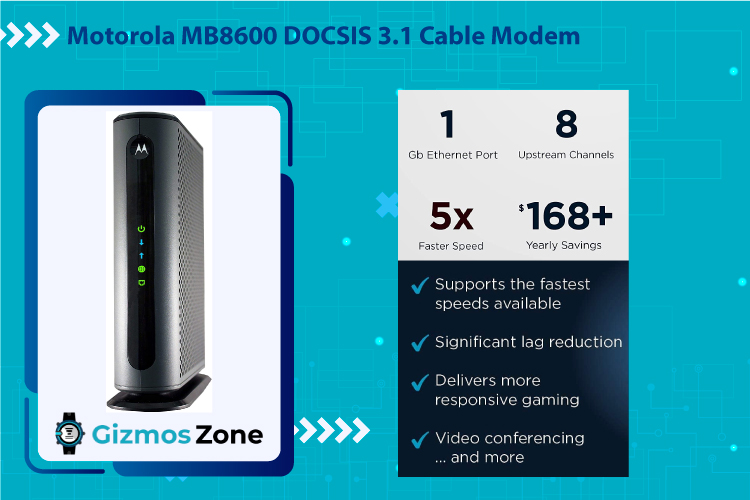
Besides that, this router is also well-suited for the needs of those people who need high-quality internet at all times. This is especially true for gamers because not only can you download all your favourite games quickly, but you can also play multiplayer games without any lag because this DOCSIS 3.1 modem is going to give you a very stable connection.
The Motorola MB8600 is also a very safe modem to own, because it comes with a Broadcom chipset that ensures security against Denial of Service attacks which often cause your internet to crash. Lastly, another major benefit of using this modem is that it supports Active Queue Management (AQM), which helps ensure that you are getting faster page load speeds and better streaming.
Pros
- Vertical case is a space saver
- Great for video streaming and gaming
- Secure to use, Protects against Denial of Service attacks
Cons
- Lack of a wall mount
2. NETGEAR Nighthawk Cable Modem with Voice CM1150V
- Certified by Comcast for Xfinity
- Supports speeds up to 2 Gigabits
- Comes with 4 Gigabit Ethernet Ports
One of the most prominent names when it comes to getting modems and routers for your home network, Netgear also makes some of the best DOCSIS 3.1 cable modems, and the CM1150V is a top name from the company. This modem supports speeds up to 2 Gbps and is more than enough for an entire household’s high-speed internet needs.
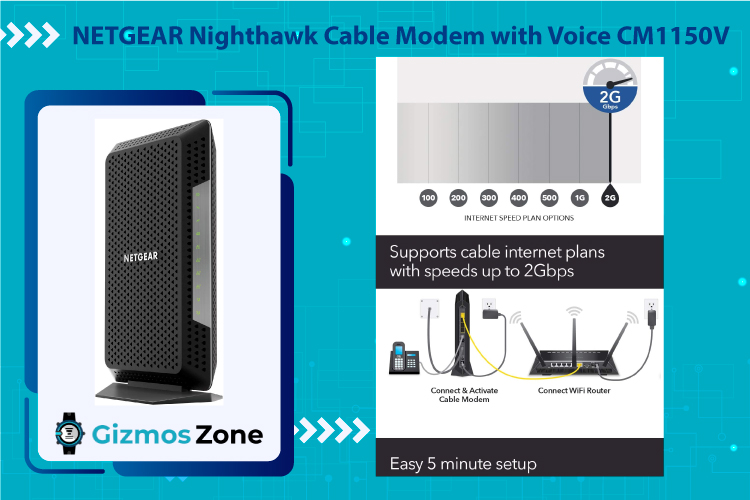
The modem has been certified to function really well with Comcast Xfinity internet connections, and also replaces the rental cable modem, which would otherwise cost you $168 in yearly rental. Besides that, there is no restriction on the router too, and you can purchase any router to connect with this modem without any restrictions.
Besides that, it also supports Xfinity’s voice service and comes with two phone lines where you could connect your phones. Moreover, it also supports features like caller-ID, three-way conferencing, and call forwarding among others. This is also quite a good-looking router which stands vertically and occupies very little space. However, one drawback that some users have reported is that it tends to heat up quite a bit.
On the back, there are four Gigabit ports, which can provide direct internet access to up to four devices at the same time. Connect one to a router to beam internet all over your house. This is an ideal modem for a Gigabit internet plan as it allows you speeds up to 2 Gbps. The modem is also well suited for 4K HD streaming and for the needs of gamers.
Pros
- Supports all WiFi Routers
- Supports up to 2 phone lines
- Easy to set up, ready to use in just 5 minutes
- One of the best DOCSIS routers for Comcast/Xfinity connections
Cons
- Modem tends to heat up quite a bit
3. NETGEAR Nighthawk Multi-Gig Cable Modem CM2000
- Supports speeds up to 2.5 Gbps
- Compatible with most major internet providers including Cox, Xfinity and spectrum
- Supports all routers
Netgear is a name that is going to appear multiple times on this list. The company is the frontrunner and a pioneer when it comes to DOCSIS 3.1 modems and keeps introducing newer products every few months to make sure that people can make the most out of the advances in tech. This is one of their fastest and the best DOCSIS 3.1 cable modem, supporting a speed of up to 2.5 Gbps, which is quite impressive.
Like most other major DOCSIS 3.1 modems, this modem from Netgear also supports Xfinity, COX, and Spectrum connections, among some other names. It features one 2.5Gbps ethernet port on the back, which can be used to connect any device, or a wireless router to it, using which the internet could wirelessly be beamed across the entire house. The modem is compatible with practically any router but gives the best results when you use WiFi 6 routers.
Among the first things that really stands out about this modem from Netgear is how slick it looks! This is one of the best-looking modems out there, and one that can blend in with any home and will add to your overall aesthetic instead of sticking out like a sore thumb.

A technical detail about the CM2000 modem from Netgear that we find really interesting and worth mentioning is that it features a 2×2 OFDM(A) channel bonding technology, which provides speeds up to 10 times faster than a regular DOCSIS 3.0 modem. This is another thing that makes it truly worth your money.
One drawback of this modem from Netgear is that it features only one ethernet port, that is almost always going to get consumed by the router. Lastly, setting up the modem is pretty easy too, and is a task that would be done in just five minutes, even for people who aren’t as tech-savvy. The modem, as mentioned earlier, supports all routers, which makes setting it up even easier.
Pros
- Extremely fast, 10 times faster than a DOCSIS 3.0 modem
- Very easy to set up
- Supports all WiFi routers
Cons
- Only one ethernet port
4. NETGEAR Nighthawk Cable Modem CM1200
- Supports Speeds Up to 2Gbps
- Features 4 Ethernet ports on the back
- Compatible with Cox, Comcast Xfinity, and Spectrum ISPs
If you are looking for a value-for-money sort of a deal, this modem from Netgear (once again) is something that you should totally get your hands on. Priced under $200, you aren’t really getting it for ‘cheap’, but this is something that is totally worth every penny that you will be paying for it. This DOCSIS 3.1 cable modem from Netgear has impressed millions of users all over the world and is one of our favorites too.
It supports the usual list of ISPs, Xfinity by Comcast, COX, and Spectrum. These three companies have officially approved of it and you will not need to buy their rental modem if you own this one. Straight up, you save $168 in rental costs if you own this. This is an ideal modem for those people who require high-speed internet connections, but more so for those who need stability.
When it comes to internet speeds, not only do you need it to be fast, you also need it to be stable. This is particularly true for some interest groups such as gamers, who require a stable internet connection to play online games. A drop in the speed mid-game could lead to a lag, which can prove quite dangerous for a gamer, especially during an online multiplayer game. The router supports connection speeds up to 2Gbps, but more importantly, keeps the connectivity stable.
This modem features four ethernet ports on the back, which allows you to connect one to a router, while the other three can be used to plug other LAN-based devices such as a PC or a gaming console. One common complaint that we have noticed among the people who use Netgear routers is that their modems tend to heat up. Surprisingly, this is something that has been fixed in this modem, as it does not heat up even after prolonged hours of continuous usage.
Pros
- Easy to set up, plug-and-play modem
- Supports a very stable connection with minimal lag
- Does not heat up
Cons
- Not all ports on this modem support link aggregation
5. NETGEAR Nighthawk Cable Modem Wi-Fi Router Combo C7000
- Supports Comcast Xfinity, RCN, Cox, Spectrum, and Suddenlink ISPs
- Offers speed up to 1.9 Gbps
- Features 4 Ethernet ports on the back
One of the best things about this product is that this is a package deal – you get one of the best DOCSIS 3.1 modem router combo, meaning you do not have to search for ‘the perfect router’ once you buy the modem. This modem is best suited for the needs of people who want a high-speed connection, but nothing too fancy – this is a modem that supports speeds up to 1.9 Gbps, but is best suited for connections that don’t require more than 400mbps speeds.
Another good thing about this modem is that it can cover a home that is as big as 1800 sq. ft., and provide a stable connectivity across all rooms. The modem is also suitable for homes that are multi-floored, and if you keep it on the ground of the first floor, the ground floor would get decent connectivity as well.
This is a great modem router combo for those people who need a high-speed internet connection for performing day-to-day office tasks, or for those people who require an internet connection for basic activities such as video calling and streaming content. For anything that requires more data, or a stable stream of internet connectivity, such as heavy online gaming, we suggest you check out other options, such as the Netgear CM1200 router, which will suit these needs the best.
There are four ethernet ports on the back of this modem, and it also features one USB 2.0 ports, that allow you to plug in your hard drives or pen drives and to share and stream data across your network. The C7000 modem from Netgear is also an interesting option because it allows you to connect to 30 devices to it at the same time. If you are looking for a good internet modem router combo for a smart home, you need to look no further.
Pros
- Easy to set up, gets ready to use in 5 minutes
- Connects up to 30 devices at a time, covering 1800 sq. ft.
- Offers a secure connection
Cons
- Best suited for internet plans up to only 400mbps
6. ARRIS SURFboard SB8200 DOCSIS 3.1 Gigabit Cable Modem
- Supports speeds up to 2Gbps
- Features 2 ethernet ports on the back
- Long list of ISPs supported: Time Warner Internet, Comcast Xfinity, Cox, Spectrum, Suddenlink, Mediacom, among others
After a flurry of Netgear routers, here comes one from ARRIS. One of the first things that really stands out about this modem that makes it a top choice is the fact that it supports a very long list of Internet Service Providers. This is one of the best DOCSIS 3.1 cable modem out there, and supports high speeds of up to 2 Gbps.
This modem from Arris is, technically speaking, one of the most robust devices out there and one which will last you for a very long time. It has been designed using the 32 x 8 channel bonding technology, which ensures that the data is prioritized based on your needs and the network traffic is organized better to ensure tasks with a higher priority get better internet access. Besides that, the modem supports 2 downstream x 2 upstream OFDM DOCSIS 3 1 channels.
On the back, you will find two ethernet ports, one of which is almost certainly going to go to a WiFi router, while the other one could be used to directly plug the modem to another device, such as a gaming console. This makes it a good choice for gamers too, especially because it is such a technically robust device that it will give you a strong performance without any lags in your gaming experience.
This is a great modem for those who want internet speeds up to 1Gbps. In order to attain full utility and to use it for a 2Gbps connection, you might require a second IP address from your ISP. This DOCSIS 3.1 modem from Arris, however, is one of the best options when it comes to getting hold of a long-lasting cable modem and one that is actually quite durable and does not heat up.
Pros
- Supports a long list of ISPs
- A very technically sound modem, offers high and stable speeds
- Durable and long-lasting
Cons
- Might need a second IP address to attain max speeds
7. NETGEAR Orbi WiFi 6 Router with DOCSIS 3.1 Built-in Cable Modem (CBR750)
- Supports up to Up to 4.2Gbps of connection speeds
- Covers over 2500 sq. ft. and can connect over 40 devices
- Among the best DOCSIS 3.1 modem router combo
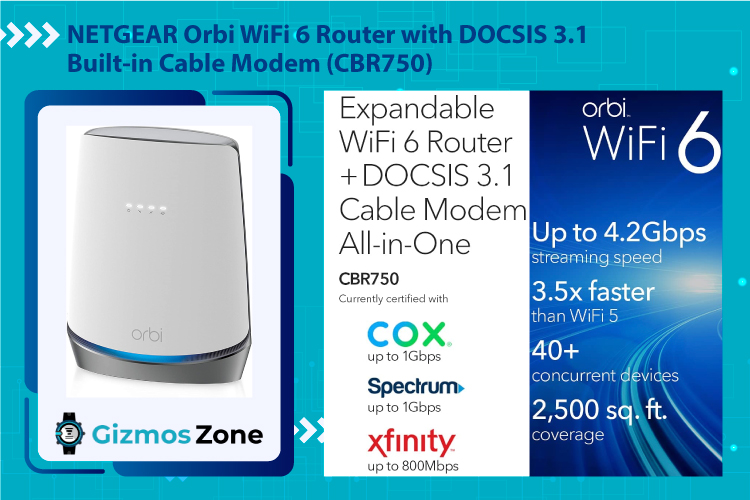
Perhaps the best option out there for anyone who needs a very fast and very stable wireless connection, and doesn’t want a separate router from a modem. This is a wireless router that comes in with a built-in DOCSIS 3.1 cable modem, which is an incredible option for people who wish to use it in a large home. The router supports a large number of ISPs, but comcast is not one of them, which is one drawback that you need to know up-front about.
This WiFi system from Netgear (not the last time you’re seeing this name on our list) comes with 8 simultaneous WiFi streams, which makes it very easy for you to manage multiple connections at the same time. At a coverage of 2500 sq. ft., this wireless router is just the perfect option for anyone who has a large home, or needs a multi-floor connectivity. Moreover, you can wirelessly connect over 40 devices to this router at the same time. You can even expand your wireless coverage by buying satellites which will help you beam the internet into an even larger area.
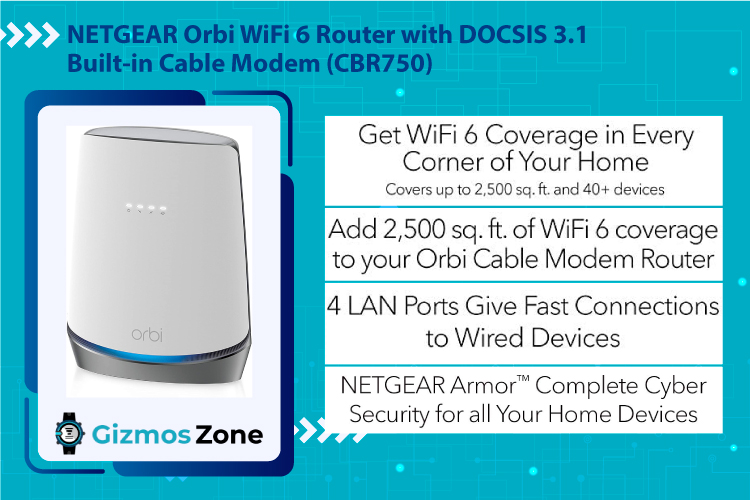
Since this is a DOCSIS 3.1 cable modem, most Internet Service Providers in the US would support it and you will not need to buy another cable modem (which can often cost up to $168 per year in rental fees). This helps you save money on that front. Another interesting bit about this router-modem combo is the fact that it comes with the NETGEAR Armor, which is powered by BitDefender’s security mechanism, which keeps your internet connection safe.
Lastly, this router features four ethernet ports on the back, allowing you to connect it to wired devices too. Furthermore, it comes with a Quad-Core 1.4GHz CPU processor, which makes sure there is no lag and that the modem is always providing you with a powerful and stable connectivity. Setting up the Netgear Orbi WiFi 6 is also quite easy and does not consume a lot of time either.
Pros
- Very fast speeds
- Supports a large connection area, which is expandable with satellites
- Built-in DOCSIS 3.1 cable modem
Cons
- Comcast users have difficulty using this.
8. NETGEAR Nighthawk Cable Modem WiFi Router Combo (C7800)
- Supports Xfinity by Comcast, Cox, Spectrum ISPs
- Supports Internet Speeds Up to 2Gbps
- Modem router Combo
Another impressive and one of the best DOCSIS 3.1 modem router combo from Netgear. This is a wireless router with a DOCSIS 3.1 cable modem built into it. The router, at first glance, looks pretty regular and you might confuse it for any other generic router. However, this is a very powerful device that performs like a beast. The DOCSIS 3.1 modem built into it supports all major ISPs including Xfinity, Cox and Spectrum. Internet speeds up to 2 Gbps are also supported by this router.
This is among the more expensive products out there, ranging between $290 to $370 depending on the discounts being offered on any particular day. One of the most impressive things about this router is the kind of range that it offers. It can cover up to 3000 sq. ft. of area and provide internet across floors too. The router also supports connecting almost 45 devices simultaneously, and ensures that all of them get good and stable internet.

On the back of this router, you will find four ethernet ports, as well as one USB 3.0 port, which ensure that you can connect this router to printers, gaming consoles, and various other devices that may require a wired connection. Furthermore, hard drives can also be connected to this router using the USB 3.0 ports and the data can be streamed across devices, using it as a media server.
The DOCSIS 3.1 modem on this router features a 32×8 channel bonding technology, which is well suited for the high-speed requirements of the modern-day internet users. There are four antennas present on the back of this device, which ensure that the internet is beamed across very well. Lastly, it is very easy to set up and control this router as it comes with advanced parental control as well as internet access features.
Pros
- Covers over 3000 sq. ft. and connects over 45 devices
- Supports all major ISPs in the US
- Saves up to $168 per year in modem rental
Cons
- Users have reported heating issues on prolonged usage
- Expensive
9. ARRIS SURFboard SBG8300 DOCSIS 3.1 Gigabit Cable Modem
- Supports Cox, Spectrum, Xfinity ISPs
- Features 4 ethernet ports on the back
- 32 downstream x 8 upstream DOCSIS channels, 2 downstream x 2 upstream DOCSIS 3 1 OFDM channels
A cable modem and router combo that suits the needs of people who have a high-speed internet plan, the device supports connection speeds up to 4Gbps, which is quite an impressive number. It supports most major ISPs in the US, such as Cox, Spectrum and Xfinity. Given that these ISPs have approved of this modem, you don’t have to get an additional rental modem while using their internet, which saves you up to $168 annually on the rental fees.
The modem has been constructed with some of the best tech that you can find inside a cable modem. It features 32×8 DOCSIS 3.1 connectivity and comes with four ethernet ports on the back, which makes sure that you can use LAN cables to connect it with different devices such as your XBOX or PlayStation, or with printers, laptops, or other equipment that might require a direct connection for better performance. Unlike traditional cable modems, where one port is occupied by a router, you will have all four ports available to you because this is a modem+router combo.
There’s a SURFboard manager app that allows you to set up and manage your network. Another impressive thing about this Arris router is the fact that you can use Alexa to control it with your voice! Setting up this router is also quite easy and practically anyone can get done with it in just a matter of a few minutes.
The device is also quite sleek and good looking, and one that doesn’t stick out in an otherwise aesthetic room. The router also lasts you for a long time, and as Arris likes to call it, getting this router is basically “future-proofing” your network.
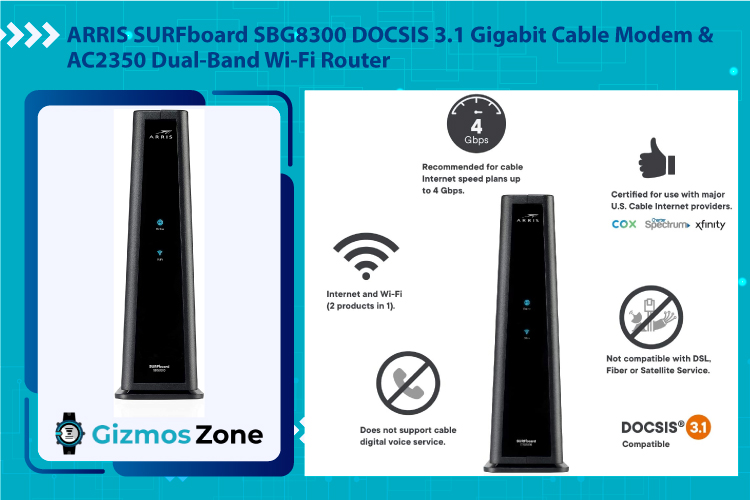
Pros
- Supports very fast speeds up to 4Gbps
- One of the best 3.1 modem router combo, no need to buy separate router
- Very good looking device
- Does not heat up
Cons
- Expensive
10. Motorola MG8702 | DOCSIS 3.1 Cable Modem + Wi-Fi Router
- Modem router Combination
- Supports 3200 Mbps of speed
- Certified by Comcast Xfinity, Spectrum, and Cox Internet Service Providers (ISPs)
We started our list with a Motorola cable modem, and here we are, back to another product from Motorola. This time, however, it is not just a cable modem, but a modem+router combo. This is one of the best options for you if you are looking forward to buying a good router for a Gigabit internet connection. It provides a total speed of 3200 Mbps and is well suited for people who have a 1 Gbps internet connection.
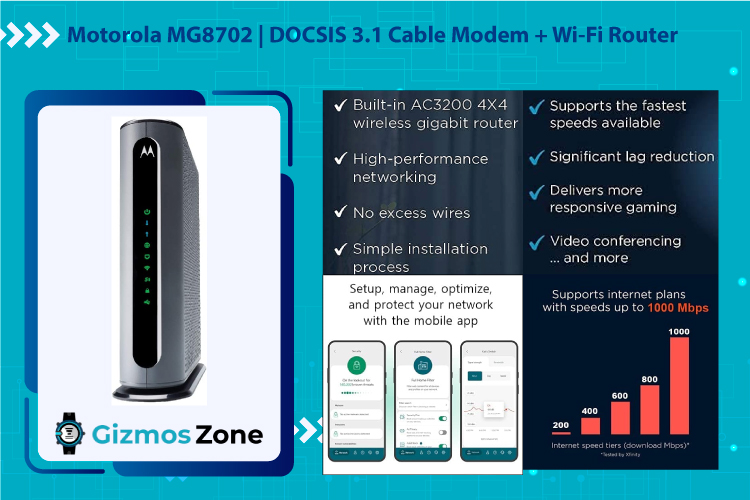
The router has been certified to be used with Comcast Xfinity, Spectrum, and Cox internet connections. This means that if you are using these ISPs and own this modem/router combo, you will not need to rent a separate modem from the company, something that should save you close to $168 per year which would otherwise have to be paid as modem rental fees to the ISP.
This is a DOCSIS 3.1 modem from Motorola in this product range. There are two other alternatives too, which are DOCSIS 3.0-based models, running on the WiFi 4 network while this one runs on the WiFi 5 network. The router makes use of the MU-MIMO technology to provide stable internet access across multiple simultaneous connections. Talking of technology, the modem also makes use of Active Queue Management (AQM) tech that reduces lags and makes sure that pages load faster too.
On the back of this modem from Motorola, you will find four Ethernet ports along with one USB 3.0 port. This makes connecting this modem with home devices such as gaming consoles and printers much easier as you can provide a direct connection via LAN. This is a multipurpose router that will suit the needs of all kinds of users, ranging from the average movie-watchers to the heavy gamers.
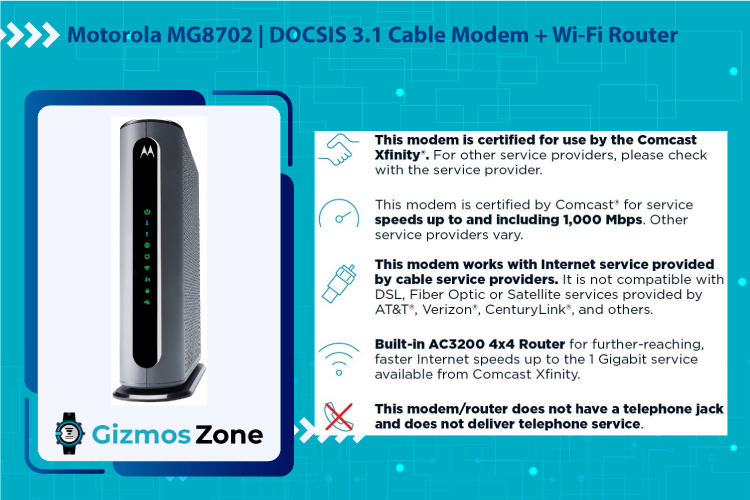
Pros
- Modem+Router combo, no need to buy a separate modem
- Great for heavy internet users, provides stable connectivity
- WiFi app for easy setting up and management of features
Cons
- Expensive
11. NETGEAR Cable Modem CM1000
- Supports a maximum speed of 1 Gbps
- Supports Xfinity, Spectrum, and Cox Connections
- Works with any Wi-Fi router
Netgear is a trusted name and anytime you see one of their modems, you know that you are getting a high-quality performance. This DOCSIS 3.1 modem from the company, too, is no different. You get a really solid performance and the modem supports download speeds up to 1 Gbps, which is decent enough for an average household. The modem is good-looking and resembles practically any other Netgear modem.
Another significant benefit of getting this cable modem is that it can be paired along with practically any Wi-Fi router without any problem. There are some modems which support only a specific set of routers, but this is a problem you will not face with the Netgear CM1000. It is always a good option to purchase a modem instead of renting one, because you are anyway paying $169 in rental charges for a modem that might actually be sub-par and not as impressive as this one.
Cox, Spectrum, and Xfinity are all supported by this modem. However, we must point out that Cox and Spectrum get speeds up to 1 Gbps while Xfinity users can only get up to 800 Mbps on this modem. There is one ethernet port on the backside of this cable modem which can be used to hook it with the Wi-Fi modem. It would perhaps have been better had the company added some more ethernet ports so you can plug in your PC, printer, or console at the same time.
This is a modem that can be used for multiple purposes. First off, this is an ideal modem for standard home usage and can easily be used by about 4 to 5 people simultaneously with moderate usage. It is also a decent gaming modem as you get a very smooth gaming experience at 1Gbps. If you are into streaming content, this is still the right modem for you. However, when talking about streaming, you also have to give a serious thought to the next modem on our list, the HUMAX HGD310. More on that in the next point!
Pros
- Well designed modem, blends in almost any room
- Does not heat up
Cons
- Only one ethernet port
- Provides only 800 Mbps with Xfinity connections
12. NETGEAR Nighthawk Cable Modem with Built-in WiFi 6 Router (CAX80)
- DOCSIS 3.1 Modem+Router combo
- Supports cable-based networks up to 6Gbps
- WiFi coverage up to 3000 sq. ft.
This is one of the best modem+router combos that you can get your hands on if you are specifically looking forward to buying the best DOCSIS 3.1 modems out there. The first thing that appeals to you when you look at this modem is the way it has been designed. It comes with an angular body, with all the small lights indicating your connection strength up top and there are two buttons on the bottom portion that allow you a better control over your network.
This is a modem that supports cable plans up to 6Gbps, which makes it an incredible purchase, and one that will future-proof you. Currently, the kind of speeds that you get with regular ISPs is about 1 to 2Gbps based on how you are using your connection. However, as speeds increase in the future, this modem will take care of all your needs. This is a DOCSIS 3.1 modem with a 32×8 channel bonding, featuring the latest state-of-the-art technology from Netgear.
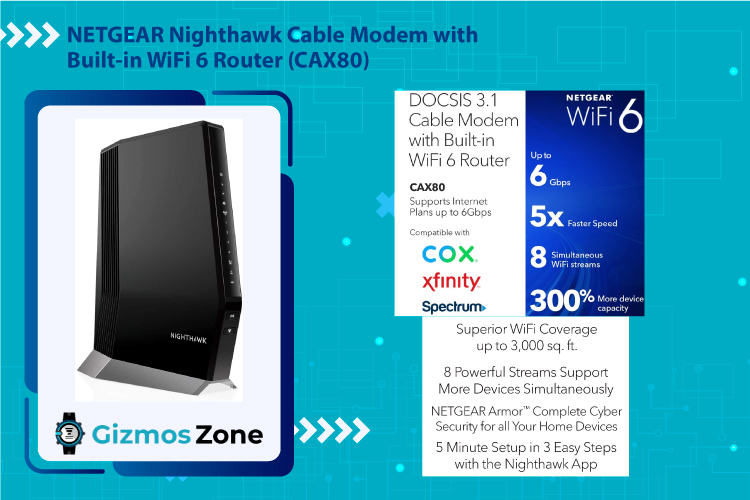
The built-in router supports a coverage of approximately 3000 sq. ft. which is good enough for a big-sized home. Then there’s also the fact that this router supports the latest WiFi 6 standards which provides you with a much faster wireless network when you compare it with the older WiFi 5 standard.
When you turn the device around, you will find a 2.5 Gigabit Ethernet port, along with 4 x 1-Gigabit Ethernet ports, as well as one USB 3.0 port. These ensure that you get fast and stable wired access to the internet as and when required by devices such as gaming consoles, printers and PCs.
The modem is compatible with a large number of ISPs, including all the major cable-based Internet Service Providers such as Xfinity, Spectrum and Cox among others. Being a cable-based DOCSIS 3.1 modem, this device isn’t compatible with fiber optic or DSL-based networks, but that shouldn’t be a surprise for anyone! All said and done, this is one of the best modem+router combos that you can get for yourself to get access to a fast internet connection. This is also a device that can easily last you for at least the next five to seven years.
Pros
- Excellent coverage, even for larger homes
- Built-in WiFi router, no need to purchase an additional device
- Supports cable internet speeds up to 6Gbps
Cons
- Expensive
13. ARRIS SURFboard T25 DOCSIS 3.1 Gigabit Cable Modem
- Only a modem, no WiFi router built-in
- 2 LAN ports and 2 phone lines
- Supports speeds up to 2 Gbps on the Xfinity network
Arris makes some of the best DOCSIS 3.0 and DOCSIS 3.1 cable modems out there, and this is another example of the fine work that they’ve been putting in. However, unlike the other Arris modems that you have seen in our list which are rather chonky looking and box-like, this one has a somewhat better look to it, thanks to some much-needed design changes. This is a pure cable modem and does not include a built-in wireless router.
On the back of this modem, there are four ports – two x 1-gig Ethernet ports, as well as 2 phone lines. There’s also a port for the coax cable to enter the modem. The modem can support internet speeds up to 2Gbps on the Xfinity network, which is another major plus point – giving you an access to the maximum possible speed that you can get on cable internet at the moment.

When you take a closer look at the internal specifications of the modem, it comes with a 32×8 channel bonding-based DOCSIS 3.0 setup, along with a 2×2 OFDM DOCSIS 3.1 setup. This gives you a very strong framework which will ensure the best possible internet speeds for you.
This modem, however, is certified only to work with Xfinity internet service and doesn’t work with other ISPs, (even with other cable-based ISPs). This is one of the biggest drawbacks of this modem. However, since Xfinity is one of the biggest cable-based ISPs in the US, this is a great modem for hundreds of thousands of users who use it.
Pros
- Supports speeds up to 2Gbps
- Supports two phone lines as well
- Better designed than other Arris modems
Cons
- Supports only Xfinity connections
- Does not have a built-in WiFi modem
14. HUMAX HGD310 – DOCSIS 3.1 Cable Modem
- Supports Xfinity and Spectrum connections
- Maximum internet speeds up to 2 Gbps
- Among the best modems for streaming content
HUMAX’s HGD310, as we have already mentioned above, is perhaps the best DOCSIS 3.1 modems out there if you are someone who enjoys streaming content. Not only can you watch a lot of stuff without any buffering, but you can also stream your own live content seamlessly, thanks to the 2Gbps speed that this modem supports.
The modem can provide you a really smooth internet experience, thanks to the Link Aggregation feature, which allows you to use two ethernet ports at the same time, providing twice the boost to your internet connection. However, in order to make the best use of this power-packed feature, your router or PC also needs to support link aggregation.
HUMAX HGD310 supports Xfinity & Spectrum internet connections and is also very simple to operate as well as set up. This is only a modem and does not come with a router, but you can always get hold of an additional router. The best part is that this modem supports all Wi-Fi routers and there’s no restriction in terms of which brand you can use.
When you turn the router around, you will notice that there are two ethernet ports and one cable port, along with one port for the main power cable. A reset button is also present on the back. Having two ethernet ports is better than having one, but it would have been even better had there been four of them. Other than that, the modem doesn’t score too well in two aspects – firstly, the look, which is a little too bulky for the modern-day users, and secondly, we’ve noticed that this modem tends to heat up for some users from time to time.
However, if you are looking for the ultimate DOCSIS 3.1 cable modem for streaming content, you should totally go with the HUMAX HGD310 and this is indeed something that you will not regret!
Pros
- Great modem for streaming content
- Supports fast 2 Gbps connection with link aggregation
- Supports all Wi-Fi routers
Cons
- Bulky and heats up
15. Motorola MB8611 DOCSIS 3.1 Multi-Gig Cable Modem
- Supports internet plans with speeds up to 2.5 Gbps
- No built-in router but can support any wireless router
- Provides a low-latency performance, well-suited for gamers
When it comes to buying one of the best DOCSIS 3.1 cable modems, Motorola’s MB8611 is clearly a well-respected name. Even when it comes to other Motorola-made modems, the MB8611 occupies the top spot. The modem allows you access to a really fast internet connection, with a 2.5 Gbps port that makes sure that you can get on any plan and you’ll still be covered!
The Motorola MB8611 supports all major Internet Service Providers across the US, including Cox, Spectrum, and Comcast Xfinity. The modem also supports a number of smaller and regional cable internet players. In case you are on an older/slower line, the modem is also compatible with DOCSIS 3.0-based connections. Buying this modem will save you about $168 a year in rental charges, which is the average amount that you pay to your ISP for renting a modem.
Also thanks to the 2.5 Gbps port here, you get downstream speeds up to 2500 Mbps and upstream speeds up to 800 Mbps, which is a pretty respectable number. What makes this modem a top choice among buyers is the fact that it fits the bill no matter what purpose you want to use it for. Whether you are a gamer, a streamer or someone who just wants to attend office meetings – this modem comes with Active Queue Management (AQM) support, which makes sure that the latency levels remain as low as possible.
The only major drawback here is that this does not come with a built-in router. However, most users anyway prefer to use external routers so that it can provide better and faster connectivity to them. With a space-saver design and a rather futuristic look and feel, this is a modem that’s got you sorted for at least the next five to seven years with ease. You also get a two year warranty when you buy the Motorola MB8611.
Pros
- Supports Active Queue Management (AQM) for reduced latency
- Two-year warranty period
- Comes with support of backward compatibility with 32×8 DOCSIS 3.0 modems
- Space-saver design
- 2.5 Gbps port instead of traditional Gigabit ports
Cons
- No built-in router
16. ARRIS Surfboard G34 DOCSIS 3.1 Gigabit Cable Modem + Router
- Four 1-Gigabit ports on the back
- Built-in WiFi router
- Supports internet plans up to 1 Gbps
Known for creating some of the most popular DOCSIS 3.1 modems out there, ARRIS’s G34 is actually one of their best performing as well as best-looking products. This is a modem that runs on the DOCSIS 3.1 framework, and also features a built-in AX3000 router. It has a very rounded and slick build to it, matching most modern-day network equipment. The modem can support combined download speeds up to 4Gbps and cable internet speed plans up to 1Gbps, which makes it a really popular choice.
Another great thing about the Arris G34 modem is that it comes with a 3000 Mbps WiFi 6 support, which is incredibly fast and makes a good use case for people who need fast and stable speeds. The modem is approved for usage with some of the biggest names in the US markets including Comcast Xfinity, Cox, Spectrum and others. It generally works well with any Internet Service Provider that supports a DOCSIS 3.1 cable modem.
The kind of internet connection that you get when you use this modem is well-suited for someone who prefers long hours of gaming or streaming. This is a very stable connection. On the back, there are four 1-Gigabit Ethernet ports. You can use these to connect gaming consoles, printers, and other devices that might require a direct line.
The modem is also pretty simple to set up and once you’ve figured out the network details, it’s a five minute process to get everything working. One of the biggest benefits that you get here is that you get a modem as well as a router in the same device, and that too a very fast combination of a DOCSIS 3.1 modem and a Wi-Fi 6 router. All in all, with the trust that people have over ARRIS as a brand over the years, this is one of the best DOCSIS 3.1 cable modems out there.
Pros
- Slick design style
- Built-in wireless router, no need to buy an additional device
- Functions with most ISPs that support DOCSIS 3.1 cable modems
- Four LAN ports on the back
- Well-suited for people who need a fast and stable connection
Cons
- Some people have reported a drop in the speed if you move further away from the device
17. NETGEAR Nighthawk CM1100
- Only a cable modem, does not feature a built-in router
- Backward compatible with DOCSIS 3.0 connections
- Supports internet speeds up to 2Gbps
Equipped with 2 OFDM downstream & 2 OFDMA upstream channels, this DOCSIS 3.1 modem is up to 10 times faster than an old-school DOCSIS 3.0 device. Netgear is known to create some of the best networking gear, and their DOCSIS 3.1 modems in particular are widely appreciated. The router is compatible with most ISPs in the US, including Comcast, Spectrum and Cox.
There are two LAN ports on the back, but the best part about this device is that it supports link aggregation. This means that you can get speeds up to 2Gbps using this modem. If your ISP isn’t into DOCSIS 3.1 support yet, you still don’t need to fret too much about it because the Netgear CM1100 cable modem comes with support for backward compatibility, which means it can seamlessly work with DOCSIS 3.0 connections as well.
On the back, there are two 1-Gigabit ports, along with a coax cable port and a power port. The modem’s framework also supports a 32×8 QAM framework, which gives you stable and fast connectivity. The modem supports the IPv6 standards and is very easy to set up. This is something that is great for home users as well as people with somewhat complex needs such as in an office setup.
As mentioned earlier, the modem is quite simple to set up, and you don’t even have to use a CD or some installer package to get it connected. One significant drawback of getting the Netgear Nighthawk CM1100 cable modem is the fact that it does not come with a built-in router. You will need to purchase that separately. However, while it is always good to have a built-in router, many people actually prefer buying a separate unit to get better speeds.
Pros
- Supports speeds up to 2Gbps
- Doesn’t heat up
- Easy to set up and install
- Backward compatibility with DOCSIS 3.0 devices
- Supports almost all cable-modem based ISPs
Cons
- No built-in router
18. Hitron DOCSIS 3.1 Cable Modem
- 2 LAN ports on the back
- 2×2 OFDM and 32×8 Channel bonding framework
- Only a cable modem, no router included
Hitron isn’t really a name that makes as big a presence felt in the markets as a Netgear or an Arris does, but the company is known for making some really good cable modems, especially when it comes to those running on DOCSIS 3.0 and DOCSIS 3.1. This isn’t really a design masterpiece but a nice white-and-green modem that will fit well in your living room, or practically anywhere you decide to keep it. It just blends into the background.
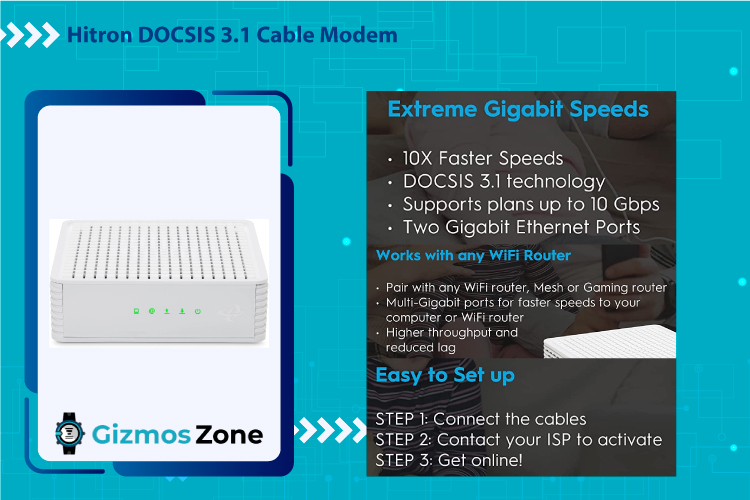
Since this is a DOCSIS 3.1 modem, it provides speeds that are up to 10 times faster compared to older DOCSIS 3.0 devices. The modem is certified to work with Comcast Xfinity and Charter Spectrum, but also supports almost every other DOCSIS 3.1 based cable modem ISP. Interestingly, you also get backward compatibility here, which ensures that all DOCSIS 3.0 connections can also run here, though speeds on 3.1 would be way higher.
This Hitron modem features a 32×8 channel bonding, along with 2 downstream and 2 upstream OFDM framework, which gives you a very good combination of speed and stability, as well as ensures that new and old tech both coexist here. Buying this modem can help you save upto $168 every year in rent, which you would otherwise end up paying to your ISP. Setting up this modem is also quite simple, there’s a coax cable port on the back, and alongside it are two LAN ports and one main power port.
It is a very easy, three-step process that goes into activating your connection – connect all the cables properly, get in touch with your ISP and let them know, enter all your ISPs passwords, and you’re connected! This modem, too, is a pure cable modem and does not come with any built-in support for wireless internet. However, you can connect it to practically any router out there and it would work really well.
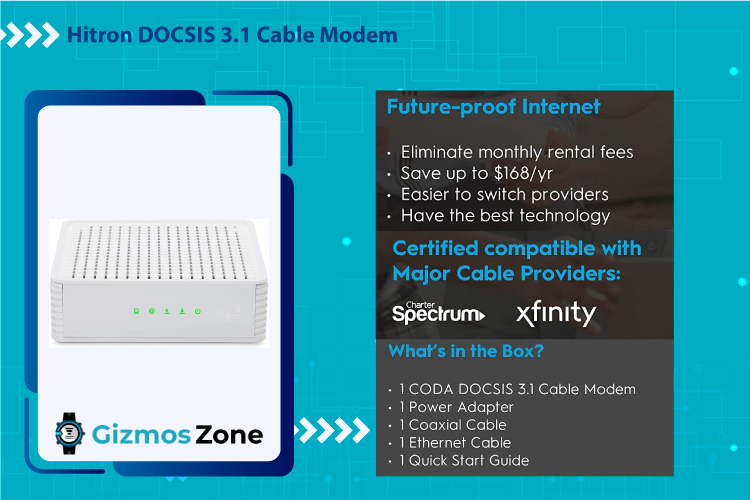
Pros
- Portable and compact
- 2 LAN ports on the back, supports multi-channel bonding
- Supports backward compatibility with DOCSIS 3.0 connections
- Useful for almost all cable modem based ISPs
- Easy to set up
Cons
- Does not have a built-in wireless router
19. Arris Touchstone CM8200A
- Pure cable modem, no built-in router
- Supports maximum speed of 2 Gbps
- 2 LAN ports on the back
We’re back with another Arris product (and there’s more in the list!). This is the classic Arris Touchstone CM8200A cable modem. You know one of these when you see them. Arris has a very typical boxed style of making their modems and this one just stands out through and through as an Arris product. There’s nothing extraordinary about the way this modem looks, but the performance is one that is really worth all the appreciation.
CM8200A from Arris runs on the DOCSIS 3.1 framework, which makes it much faster compared to older generations of DOCSIS devices, such as those running on DOCSIS 2.0 or even DOCSIS 3.0. There are two LAN ports on the back, which support aggregation to provide you with a maximum speed of about 2 Gbps.
This cable modem supports a 32×8 channel bonding setup, which gives it backward compatibility with older generation DOCSIS 3.0 devices. You also get a 2×192 MHz OFDM in the downstream and 2x96MHz OFDMA in the upstream, which gives you a much-appreciated combo of speed and stability.
This is the kind of product that would suit the needs of a network professional more than a regular home user. It comes with some advanced features such as the ability to switch between US and DS filters, support for BSoD and multiple L2VPNs, as well as support for Y.1731 based messaging. These are some very technical things that regular home users don’t usually need.
While this is a pretty reliable product in every other aspect, the one thing that is missing from this cable modem is a built-in WiFi router. While it should have been included ideally, you can always get hold of an external router and attach it to the device. The Arris Touchstone CM8200A supports all routers.
Pros
- Comes with backward compatibility for DOCSIS 3.0 connections
- Lots of technical features for network engineers and people working in IT
- Supports aggregation to provide speeds up to 2Gbps
- You can pair this modem with a router of your choice with no restrictions
Cons
- The exclusion of WiFi support is a drawback
20. ARRIS Surfboard S33 DOCSIS 3.1 Multi-Gigabit Cable Modem
- Only a cable modem, no built-in router
- 1 x 2.5 Gbps port and 1 x 1Gbps port on the back
- Supports almost all major cable-modem based internet connections
And yet another Arris product on our list. This one’s the Surfboard S33 cable modem from the company. One thing that needs to be addressed here is that this modem does not come with a built-in support for wireless internet, but you can buy another variant, which is about $300 costlier that comes with mesh router units. However, if you already have a router or would want to buy it separately, this should totally be the device that you must consider!
The first thing that strikes you about the S33, much like the G34 that we described above, is that it has a very distinct look to it. This modem supports DOCSIS 3.1 connections as well as DOCSIS 3.0 connections, thanks to a 32 downstream x 8 upstream channel bonding, which gives it backward compatibility. For DOCSIS 3.1 connections, it has got a 2×2 OFDM framework.
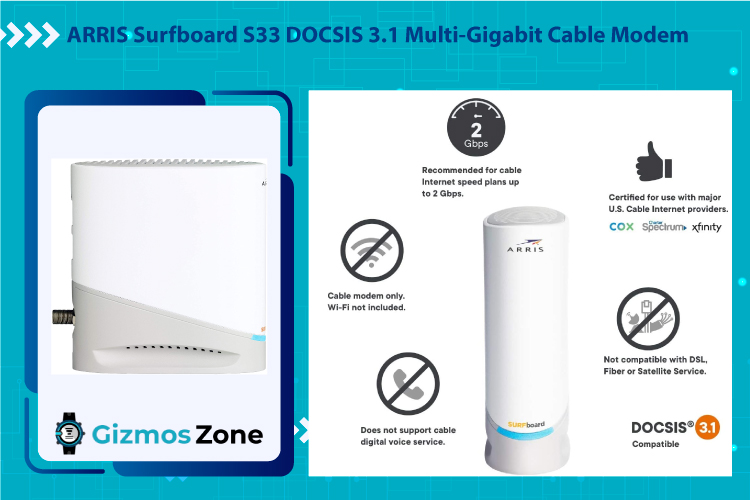
This is a good modem for anyone looking for internet speeds up to 1.2 Gbps, which is basically as fast as it gets for most modern-day users. You can get the most out of this modem thanks to the presence of a 2.5Gbps port on it. It has been cleared to be used with Cox, Spectrum, Xfinity and it also supports a number of other ISPs as well.
All said and done, this is just the perfect choice for home users, office users, gamers, streamers – no matter who you are, if you are on a cable-based internet connection, just go for the Arris S33 without any second thoughts and you’d be in safe hands for sure. Only if this modem would come with a built-in router, it’d be a much better product.
Pros
- Supports almost all cable-based ISPs
- Very good-looking modem
- 2.5Gbps Ethernet port
- Supports backward compatibility with DOCSIS 3.0 devices
- Supports very fast internet speeds up to 1.2 Gbps
Cons
- No built-in wireless router
Benefits of DOCSIS 3.1 Modems
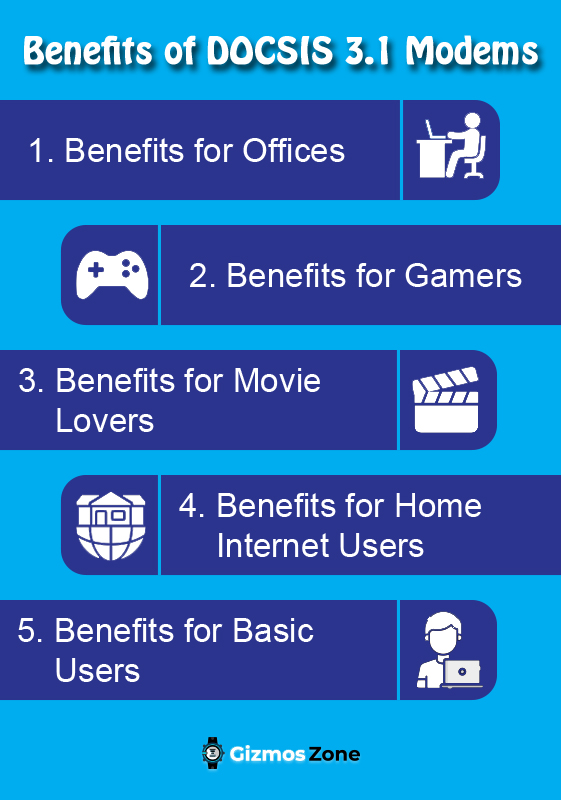
There are a large number of benefits that you get when you are using a DOCSIS 3.1 modem for internet connectivity as compared to a regular modem. The basic thing here is that these modems allow you to make the best possible use of your internet connection and provide you with the fastest speeds. However, these latest-gen DOCSIS modems have different features to offer to different user groups too. Let us take a closer look at how they could benefit each user group:
1. Benefits for Offices
Offices are usually places where you require a high-speed internet connection that offers a stable speed throughout the day. DOCSIS 3.1 modems are exactly the kind of powerhouses that should be used in offices. This is because you can have them connected to the main printers, as well as to a network of routers which can provide high-quality internet access to all the employees.
Another major benefit for these modems for office users is that offices often involve transferring heavy files over email. Using a modem that provides a high upstream speed is highly suitable for this kind of a setup where such files can be quickly transferred and downloaded. Besides, the modern office is all about video conferences too, and getting a modem that is powerful enough for a good quality video call is essential these days, which is why these modems are a good fit.
2. Benefits for Gamers
Perhaps no other user group requires a high-speed and high-stability internet as much as gamers do. Gaming not only requires a fast connection, but it also needs something which does not lag too much. Your latency is the key to your gameplay at times and it is quite a disappointment if your game keeps lagging, especially if you are playing on an online multiplayer mode where timing is the key to everything.
Using a DOCSIS 3.1 modem for this purpose is very important as it is only the latest and the most powerful of modems that can provide you such speeds and such a stable connectivity. Anyone can get hold of a high-speed internet connection, but to choose the right modem/router combo will also give your gameplay quite a boost!
3. Benefits for Movie Lovers
For people who like to stream high-quality content, a DOCSIS 3.1 modem is a godsend. With high upstream and downstream rates, all your favorite movies can be streamed in the best possible quality. While many people get a fast connection to watch 4K movies, they still face long or frequent buffering times because the modem isn’t able to process the large amount of data for a long while. DOCSIS 3.1 modems are designed to help you stream better quality videos for long hours with minimal to no wait-time in between so that you can get the perfect movie experience at the comfort of your home!
4. Benefits for Home Internet Users
DOCSIS 3.1 modem router combos are a good fit for home users too, because the basic idea behind getting a good home internet connection is that you want it to reach all your rooms, and you want it to be available to you at all times, with no drops in the network. All of these boxes are ticked when you use a DOCSIS 3.1 modem.
When buying a modem for a home internet connection, try and get one which offers you a two-in-one modem router combo, so that you don’t have to buy a separate router. You must also look for a modem which offers the most range, and supports the most number of devices too. This is because as homes move towards a smarter setting, a DOCSIS 3.1 modem is quickly becoming a favorite of users who wish to manage multiple smart home devices!
5. Benefits for Basic Users
If you are someone who just wants a regular modem for your home, you can still go ahead and get a good quality DOCSIS 3.1 internet cable modem. This is going to benefit you because who doesn’t want a good modem that can last them for a long time and provide them with high speeds! Furthermore, getting a modem approved by your ISP is great for you because you won’t be paying extra $168 a year to the ISP as your rental modem fees. It saves you money in the long run and is hence a very good option.
Who Should NOT Buy a DOCSIS 3.1 modem?
A DOCSIS 3.1 modem is a must-buy for anyone if their ISP supports it. The only reason as to why you should NOT be getting one is if you are using Verizon, AT&T, CenturyLink, DSL providers, DirecTV, or DISH connections. These are ISPs and services that do not support these kinds of modems.
For practically everyone else, these modems are good to go. Especially for those who use Comcast Xfinity, Cox or Spectrum, these modems are a must-have because 99% of them are supported by these ISPs. However, it is best advised to check the list of supported ISPs by your modem before you make the final purchase. Talking of things to look for before you buy a DOCSIS 3.1 modem, let us now take a closer look at the complete list:
Things to Consider Before Buying a DOCSIS 3.1 Modem
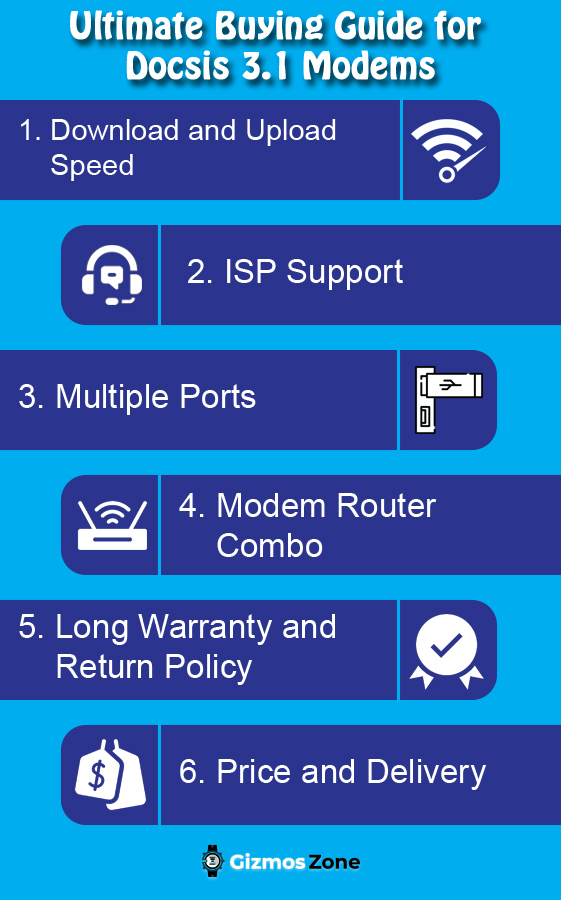
Now that you know which are the best DOCSIS 3.1 modems out there in the markets, it is still a tough choice when it comes to choosing one for your needs because it is hard to tell what are the differences between each modem. Here’s a quick checklist for you, which you can go through while buying these modems to ensure you are getting the best deal every time.
1. Download and Upload Speed
While it is important that you know the connection speed of your internet connection and the connection speed that your modem is offering you, it is also very important for one to understand the exact download and upload speeds that they are getting when they buy a modem. Each modem offers you different speeds, so try and get the one which has the highest numbers here.
2. ISP Support
ISP support is critical. Most of these modems support Comcast Xfinity, Spectrum, and Cox internet connections. None of them support Verizon, AT&T, Century Link, DSL providers, DirecTV, or DISH connections. Know whether your modem supports your ISP before you buy it.
3. Multiple Ports
It is important for your modem to offer you a large number of ports. Ideally, we would strongly recommend you to go with a modem with four ports because one of them is anyway going to a router. You can use the other three to hook in a laptop, a printer, and a gaming console based on your needs. Always check the number of ports before you buy any modem.
4. Modem Router Combo
Getting a modem router combo is better than getting just a modem, because it will save you from the cost of getting a separate router, plus it will also keep an ethernet port on your router free so that you can use it for other purposes.
5. Long Warranty and Return Policy
Always try and get modems which have the longest warranty and a long return period. People need to spend some time with their modem before they can judge its exact performance. Most routers offer a year’s worth of warranty while Motorola generally offers two years. However, check each of them individually to get a better idea.
6. Price and Delivery
Last but not least, price matters a lot. The best DOCSIS 3.1 modem for gigabit internet is always going to be a little costlier than the average modem. Amazon generally offers buyers with the best prices and discounts, as well as the fastest delivery so you might want to consider buying from them.
Difference Between DOCSIS 3.0 and DOCSIS 3.1
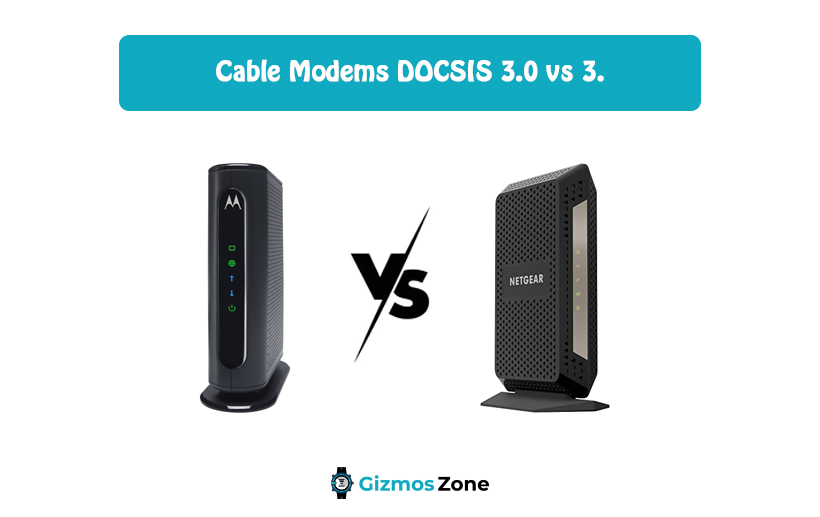
Lastly, before we head to the FAQs and the conclusion, a very quick look at the difference between DOCSIS 3.0 and DOCSIS 3.1 modems:
- DOCSIS 3.1 modems are 10x faster than DOCSIS 3.0 modems. The latter offers speed up to 1 Gbps, while the 3.1 tech supports internet speeds up to 10 Gbps which is a huge plus point.
- Another huge plus point of DOCSIS 3.1 tech is that it allows for more data transmission over the same spectrum. This is a 50% improvement over the older DOCSIS 3.0 modems and this is indeed something that gives the 3.1 tech major power over the older devices.
- Active Queue Management technology is another huge plus point that is present in the newer DOCSIS 3.1 modems but is missing from the older, DOCSIS 3.0 modems. This technology helps handle the data traffic in a better manner and prioritizes it based on the need of the task.
These are the three main highlights about why DOCSIS 3.1 modems are better than DOCSIS 3.0 modems. Besides these points, the newer tech modems consume lesser energy too. The core highlight, however, remains that these 3.1 modems offer you 10 times more speed than the old ones, which is the biggest USP of this tech, and something that will remain very alluring until DOCSIS 4.0 rolls out for regular consumers.
DOCSIS 3.1 Modem or DOCSIS 3.1 Modem + Router – Which is better?
This is something that we really need to address. A lot of our readers, over time, have asked us if it is better for them to buy a regular DOCSIS 3.1 modem and get an additional router, or should they go for a modem-router combo. We have addressed this multiple times within the article, and even in the FAQs, but in retrospect, we’d like to add a whole section to it so we can now discuss this in detail.
Let us first consider the scenario of getting only a modem without a built-in router. At first glance, it feels like you’re being handed the short-end of the stick, right? We’d all love to get a modem that carries a built-in WiFi router, so that an additional device does not have to be purchased. However, upon a closer look, perhaps you are better off getting a separate router because the clear-cut advantage of having a dedicated router is that individual routers generally provide a better and wider connectivity than a built-in router does.
When people buy a device that is only a modem, the first problem that they often complain of is that there is usually a shortage of the number of ports in it. There are many modems out there which come with only two ports in the back, both of which are often used to link it with a router. However, we don’t really see that as a disadvantage because you can then use the ports on your router to connect other devices which might require a more stable connection.
Having a dedicated router is generally seen as more beneficial because these modem+router combos are, in an overwhelming number of cases, mostly single-band (and in some cases dual-band). However, dedicated routers are way more enhanced, and can offer up to a tri-band network which is great for people who have a large number of devices connected to their network. Dedicated routers can generally handle a better number of connected devices, and they can also provide coverage to a larger area.
If you go for a separate modem-router setup instead of getting a 2-in-1 device, the biggest disadvantage is the cost. If you are planning on using your internet connection only by yourself, or for a small home or a family of two with moderate usage, we’d recommend going for a modem-router combo as that would make life easier for you. Modems, by themselves, are simple devices and they don’t come with any apps or any extra frills. However, modem-router combos are a little more elegant and come loaded with functionalities.
Having a modem-router combo puts you at a disadvantage if you plan on changing your internet connection in the future from a cable-based connection to a fiber-based connection. This is because fiber-based internet connections don’t need a modem in the first place. You can directly have the line go into the router and you’re done. Cable modems allow you to plug in coax cables, which aren’t present at all in fiber networks.
Besides all this, if you are a gamer or a streamer, or basically someone who needs heavy-duty access to the internet, you are always better off getting a separate router because gaming routers cater to some very specific needs of the gamers. These routers provide you with better tech, better processing power, and a better ability to handle and throttle ping speeds. A regular modem+router combo isn’t really suitable for gaming because it doesn’t come with the required built-in tech that gamers need, which keeps their ping speeds low, which ensures a better, smoother and a lag-free gaming experience.
Another major advantage of getting a seperate router comes in the form of the ability to customize and control your router. This is pretty important for some users, especially those who want to install their custom firmware across their network. Besides that, these routers are also considered far more secure than standard modem+router combos because you have a greater control over them.
However, all of this being said, we aren’t really against the idea of having a modem+router combo built into a single device. That option is great for you if you don’t want to shell out extra money and are on a tight budget. We recommend it if you plan on being a cable modem connection for the foreseeable future, and especially if you want it for basic purposes such as browsing the internet for social media and mails, and a little bit of streaming on your tv and other connected devices. On the other hand, those who may have larger households, more number of connected devices, or are looking for a router for a special purpose such as gaming are still better off getting a separate modem and a separate router.
How to Make Sure Your DOCSIS 3.1 Modem Does not Heat Up?
DOCSIS 3.1 cable modems are great for people who want fast and stable access to the internet. However, one of the most common complaints that we hear about these modems is that they tend to heat up rather frequently. This is a very common problem and you will find Amazon reviews full of this – for any modem that you opt for. We really thought that this is a problem that needs to be addressed and hence this dedicated section to talk about it.
First of all – why do modems heat up?
Modems generally tend to heat up because of two reasons: firstly because they’ve been running for too long and have been transmitting too much data to and fro – this can cause the modems to start heating up, the second reason and perhaps the biggest reason of it all is because modems need airflow to keep themselves cool. Now most people actually keep their modems in a place where there is no place for the air to flow and the modem is boxed.
Similarly, there might be objects around the modem that add to the heat of the surroundings by emitting additional heat and that might be contributing to your modem heating up too. Besides that, sometimes having a lot of dirt around can block the vents on the modem which can cause the heat getting trapped inside and can result in overheating of your modem.
Let us now take a closer look at some solutions which can help you keep your DOCSIS 3.1 modem cool:
- Turn it Off When Not in Use: One of the things that you need to keep in mind is that in case you’re going out of your house for work, or going on a vacation and there’s no one to use the internet there, we recommend you turn it off because that would help the modem cool down quite a bit. Most users tend to keep it running 24×7 even if they don’t use the internet for long hours in between that. That causes an additional stress to the modem and makes it heat up.
- Keep it Clean and Dust-Free: One of the most important things to ensure that your modem does not heat up is that you have to keep it dust-free. Dust tends to choke the openings and heat vents in the modem which will cause it to overheat because there is no place for the heat to exit. Make sure you are keeping it clean and placing it in a dust-free place. In case you notice it is getting a little too dusty, try using a brush to remove some dirt. If nothing else works, use an air pump and apply gentle pressure.
- Relocate it to an Open Place: Another thing that you can try doing is that if your modem is placed in a location which is rather box-like or surrounded from multiple sides by different objects, you might want to move it around and keep it in a place which is open. Boxed-up places restrict airflow, which is extremely important for a modem as it needs air to keep the temperatures lower.
- Use an External Cooling Device: In case you still feel that you need to do something more to keep it cool, we suggest using an external cooling device. The way you use cooling pads for laptops, we suggest you try and make use of a clip-on fan that can swing around and provide some air to the modem which will help increase the airflow around it and help keep things cool.
- Turn on the Air Conditioner: Your last resort is to turn on the air conditioner. As per our observation, when the AC is on, the modem doesn’t really heat up as much, and even if it does, the air conditioner helps lower the temperature and keeps things cool. While this can add on to the electricity bill, chances are that this is the last line of defence that you have against an overheating modem. If even this does not work out for you, you might just have to get a new one.
Should you buy a new modem if the existing one keeps overheating? That’s a valid question to ask. However, we strongly recommend to try out all these techniques, and then contact your customer support for the same. In case the problem persists even after that, we then recommend going for a different modem which has a better airflow system built-in. However, in an overwhelming majority of the cases, following the aforementioned steps generally helps you reduce (if not completely stop) the heating up. Do let us know if you were facing it and then trying these steps helped you out.
How to Make Sure Your DOCSIS 3.1 Modem Is Giving You Fast Internet Speeds?
We all want fast internet speeds, and the DOCSIS 3.1 technology is as latest as it gets, helping you get the maximum possible speeds that your ISP provides. However, sometimes just getting a new modem is not enough – there are some other factors that also need to be considered in order to get optimum internet speeds. Here is a look at some of those things:
- Check for Compatability: There needs to be a match between the maximum speed that your existing internet plan supports and the maximum speed your modem supports. If you have an internet plan from your ISP that offers you up to 1 Gbps speeds, but your modem supports only 676 Mbps of speeds, you have a mismatch and cannot fully utilize your internet connection. Your modem, in that case, will need to be upgraded.
- The Location: If you are on a wireless internet connection, the location where you are accessing the internet also tends to matter a lot. The closer you are to the wireless modem or the router, the stronger will be the wireless connection’s strength. The stronger this strength is, the faster and more ‘stable’ your internet connection will be. If you think your speeds are dropping, check your signal strength and try moving your device closer to the wireless modem or to your router.
- Your Internet Plan: Now this is the most obvious solution of the lot. If you are unhappy with the current internet speeds, upgrade your plan. If you are on a 300 Mbps plan, but your ISP has other, better, options and you find yourself short of speed, you might just want to upgrade to those higher-speed plans. While doing this, keep our point #1 (compatibility) in mind. Upgrading your internet plan always helps increase internet speeds.
- Reducing Connected Devices: Sometimes, if there are a large number of users or devices connected to your network, the bandwidth tends to split as each device might be accessing the internet and performing some tasks which are slowing things down for you. When you want to get the best possible speeds, try disconnecting every device that is not needed at that time. That will clear up the network and will lead to a significant increase in internet speeds for the primary user.
- Check for Downloads on Your PC: Sometimes there are some internet-intensive tasks happening on the back end of your own PC. These may be some video being streamed or music being played online, or some major download that is happening on the back end. Sometimes, OS updates too happen silently, especially if they’ve been scheduled for a particular time. These downloads all take up the bandwidth and can slow down your internet connection.
- Try Switching to Ethernet: If you want a faster and especially a more stable internet connection, try switching from WiFi to ethernet-based connectivity. Cable connections are generally faster and more stable compared to wireless connections. This is particularly beneficial if you want to provide internet access to your TV or your gaming console, or any other such connected device. PC users too can benefit from this type of connectivity.
- Close Those Extra Tabs: Tabs on web browsers are one of the biggest culprits when it comes to dragging down your internet speeds. Modern-day users are usually browsing multiple different websites at a time and sometimes there are dozens of tabs that are left open. Sometimes, users even tend to group tabs together so they look like a single tab instead and can confuse you, so keep an eye out for that. Keep your tabs to a minimum.
These are some tips and tricks that you can try out on your DOCSIS 3.1 internet connection in order to get access to faster internet speeds. If nothing works, call for a technician from your ISP, and if that still does not work, change your ISP as the last resort.
Frequently Asked Questions About DOCSIS 3.1 Modems
Here are the answers to some of the most common and frequently asked questions about DOCSIS 3.1 modems that we often get. We have collated them and placed them under this section so that it is easier for you to access all of them at one place.
1. How much do DOCSIS 3.1 modems usually cost?
DOCSIS 3.1 modems are a costly affair and would cost you anywhere between $140 to $270. These modems are expensive, but they straight up save you about $14 in monthly rental charges that you would pay to your ISP if you did not own your own cable modem.
2. Where to buy the best DOCSIS 3.1 modems?
Walk into any shop that sells tech gadgets or any supermarket across america and walk into the tech section, and ask the salespersons to show you DOCSIS 3.1 modems. Besides that, if you wish to order them online, Amazon has a very large range of products you can choose from. We have selected some of the best 3.1 modems on Amazon and have linked them in our review above, so that you can purchase them with convenience.
3. Is it worth the investment to buy a DOCSIS 3.1 modem?
It is totally worth the money to buy a DOCSIS 3.1 modem because you are basically future-proofing yourself. Most of these modems support speeds up to 2-4 Gbps while the average home internet is 1 Gbps or lesser. However, with time, as your needs evolve, so will the need for a better modem and this is one which can last you for a really long time. Besides, it offers a good speed and stable connectivity which is always a major plus!
4. What does Orthogonal Frequency Division Multiplexing (OFDM) mean?
When looking up things about DOCSIS 3.1 modems, the acronym OFDM often turns up. This is basically a technology which allows your modem to carry larger streams of data with the help of sub-carriers within the same frequency. For those who find it too technical, it is basically a technology that ensures you get faster downloads and uploads when you use these OFDM modems.
5. Are DOCSIS 3.1 modems compatible with DSL-based Internet Service Providers?
No, DSL-based ISPs have a different sort of a line which enters a different ADSL port, and you cannot use them on a DOCSIS 3.1 modem. These DOCSIS 3.1 modems are only meant for cable-based internet service providers which use a coaxial cable to provide internet access to the users.
6. Can I use a Fiber Optic internet connection with a DOCSIS 3.1 modem?
No, fiber optic connections do not work on DOCSIS 3.1 modems. In fact, these networks don’t need any sort of a modem at all. They instead work on a different kind of a system where the line passes through an ONT – an Optical Network Terminal, which is then connected directly to the router, instead of going through a modem.
7. Do I need a separate wireless router with DOCSIS 3.1 modems?
The answer to this question depends on the kind of modem that you are buying. There are some DOCSIS 3.1 modems which feature a built-in wireless router. However, having a built-in router is not a compulsion and there are many modems which come without such a router. In the case that you are buying a modem which does not have a built-in WiFi system, you will need a separate router. Most DOCSIS 3.1 modems support all routers and there are no restrictions on the kind of router you are using.
8. How many Ethernet ports should there be in a DOCSIS 3.1 modem?
There should be at least two ports in a DOCSIS 3.1 modem, allowing you to either use both of them to provide a 2Gbps internet to your router, or to connect one to the router and another to a device where you want to provide wired internet access. However, most of these modems generally feature only one port, which can be connected to the router, and then you can use the router to connect to other devices.
9. Are DOCSIS 3.1 Modems Good for Gamers?
Yes, DOCSIS 3.1 modems are generally very good for gamers, especially if you are someone who is interested in keeping their ping low. Most good modems come with an Active Queue Management (AQM) technology, which makes sure that your latency levels remain as low as possible. Not only is this great for gaming, but it is also quite a useful feature for people who are into video conferencing as it ensures that there is no lag between you and the person that you are talking to, which can otherwise be quite annoying.
10. Which Manufacturer makes the Best DOCSIS 3.1 Modems?
There are three major players when it comes to the DOCSIS 3.1 modems market. The first of the lot is Netgear, which has the lion’s share of the market and makes the most reliable products, as well as makes the most number of these modems. Their products are pretty good and often also feature built-in wireless internet, which is an added benefit for the user.
Other than Netgear, the remainder of the market is then split between ARRIS and Motorola, and then there are some smaller players who make a model or two, mostly at the behest of regional ISPs. ARRIS as well as Motorola are both pretty good and have years of experience behind them. Motorola’s MB8611 modem in particular is a hot-selling option.
11. How Can I Make Sure That My DOCSIS 3.1 Modem Lasts Long?
DOCSIS 3.1 modems can easily last you for five years or more. Given that there’s no drastic change coming to modem tech anytime soon, you can use them for even longer. Make sure you are not keeping them next to a device that emits a lot of heat. Also, if you are living in a hot region, try and use these modems in air-conditioned rooms, or keep them near a fan so that all heat gets dissipated. If not in use, make sure you are turning them off from time to time.
Another thing that you need to take care of when using DOCSIS 3.1 modems is that they need to be kept free from any dust and debris that might be lying around. This can hamper a modem pretty badly and hinder its performance and shorten its lifetime. If you follow these simple practices you can get the most out of your modem.
12. Can I Stream Videos Easily Using DOCSIS 3.1 Modems?
Much like DOCSIS 3.1 modems for gaming, you need to look for modems that provide an Active Queue Management (AQM) facility, which makes sure that the buffering time remains as low as possible and that you get to watch content in a seamless manner. However, much of this also depends on the kind of internet connection you have, and on the speed of the connection as well. Try getting a stable and a fast line, and use a DOCSIS 3.1 modem with AQM, and you will get a seamless streaming experience with virtually no buffering!
13. Should I Buy a DOCSIS 3.1 Modem If I Already Have a DOCSIS 3.0 Modem?
Well, the answer to this depends on your internet connection. DOCSIS 3.0 modems supports a maximum upstream speed of 200 Mbps while DOCSIS 3.1 takes this to 1 Gbps. If you are someone who wishes to use an internet plan that is slower than 200 Mbps, then it is alright for you to continue using the DOCSIS 3.0 modem. However, if you intend to upgrade to a faster plan (or are already using one), then you must move to a DOCSIS 3.1 modem as it will allow you the ability to get the most out of your ISP’s internet plan.
Conclusion
We hope that by the time you reach this part of our article, you know everything that there is to know about DOCSIS 3.1 modems. Our aim was to provide you with information not just about these latest DOCSIS modems, but about the history and evolution of the DOCSIS technology, as well as help you know about all the best options that are available to you out there so that you can purchase them after analyzing all the best options compiled at one place.
Do let us know which one you purchased and how it is working out for you. Also, feel free to reach out to us in the comments or drop a mail if you still have any doubts about these modems and we shall get back to you as soon as we can!
Contents